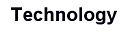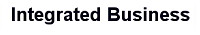|
 |
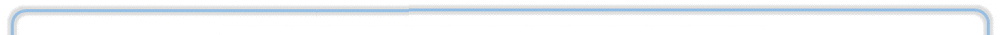 |
|
|||||||||
|
||||||||||
|
||||||||||
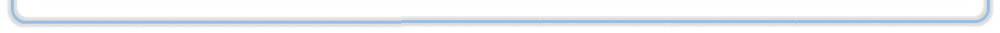 |
Blogs
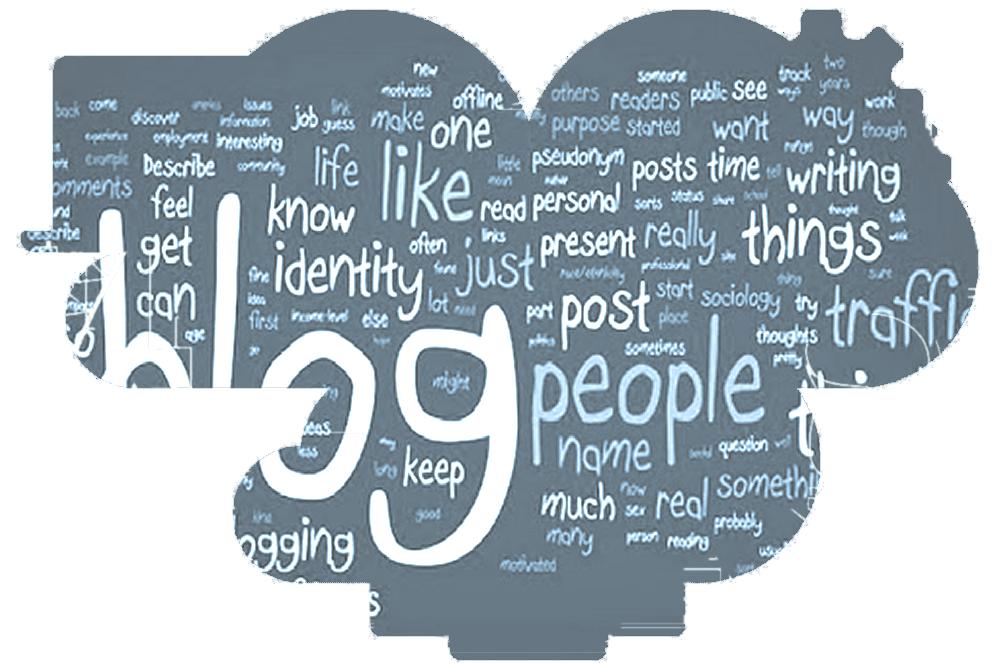
Navigating The Cloud At Work

The Cloud may at first seem a big thing for staff who join a small business or even a big corporate as it seems to embrace a maze of possibilities which may appear daunting. The first thing is to understand what the Cloud means. Itís not as far-fetched a concept as you may think.
Put simply, the Cloud is all of the things you can access remotely over the Internet. Files are stored on Internet servers instead of your computer's hard drive. You can store all your digital items like documents, photos, music and videos remotely, without using megabytes on your computer. Once you have registered and set up your account, you simply save your files via the internet using your unique username and password. This ensures your data remains safe, secure and inaccessible to anyone else. If you choose to do so, you can put certain permissions in place and share your data with others. This makes it easy to share and view files in a collaborative working environment.
WHY IS IT GOOD FOR YOU TO CHOOSE THE CLOUD?
Using the Cloud is better for work. Computers crash all the time. Your data needs to be backed up all the time. Even external hard drives which you use, need a backup and become corrupt. They can be broken or misplaced or even stolen. The Cloud ensures a backup anytime. There are apps such as Carbonite that automatically back up your data to the Cloud. This way, if your computer is ever lost, stolen or damaged, you will still be able to recover these files from the Cloud. Also, if you are working from home sometimes, the Cloud allows you to access your files anywhere, anytime. It enables synchronisation of real-time data across devices and favours collaboration among colleagues spread geographically.
The Cloud makes it easy to share files with several people at the same time. For example, you could upload several photos to a cloud-based photo service like Flickr or iCloud Photos and share them with colleagues.
The Cloud allows you to travel light, maybe with the Chromebook, a laptop with just enough local storage and power to run Chrome OS (which turns the Google Chrome browser into an operating system). The beauty of it all is that almost everything you do is online on the Chromebook. It doesn't have much local storage and is quite light.
WHAT ARE YOUR MAIN EXPERIENCES OF THE CLOUD?

There are also web applications (or web apps) that run in the Cloud and do not need to be installed on your computer. Many of the most popular sites on the Internet are actually web apps. Popular examples are: Facebook, Pixlr and Google Docs. Other examples are:
- Google Drive
- Slack or Microsoft teams
- Skype, Zoom or Google Hangout
- OneDrive
- Dropbox
Apps, media, and storage found on the internet are labelled as cloud-centric.
Maybe the main issue with constant use of the Cloud is the use of login details. These can be dealt with using a password manager such as One-Password. Life becomes easier for the employee.
THE WAY FORWARD
At Associate Planet, we help your managers and staff better grasp the concept of the Cloud and how it can be deployed to suit your business and budgeting requirements. We are happy to have a no obligation discussion with you on how your business can become more efficient with the right Cloud computing services. Call Richard on +44 (0) 7831 196534 to find out the best working solution.
Blogs Archive
Blog: Improve The Digital Employee Experience In Hybrid Working - September 2022
Blog: How Managers And Small Businesses Can Make Hybrid Working A Success - June 2022
Blog: Hybrid Working - Tips for Employers - May 2022
Blog: Employee Benefits Of Working Remotely Or Flexibly - March 2022
Blog: The Art of Managing Remote Workers Today - November 2021
Blog: Be More Secure: Create A Security Culture Within Your Small Business - September 2021
Blog: Imporve Cost-Effeciency and Productivity with a Bespoke CRM Using Microsoft 365 - August 2021
Blog: Choose Ai In The Workplace For A Meteoric Boost In Company Productivity - May 2021
Blog: Cloud Computing - Work From Anywhere - April 2021
Blog: Flexible Working - The Future Of Work - January 2021
Blog: Parental Controls - December 2020
Blog: Video Conferencing Etiquette - November 2020
Blog: Flexible Working - October 2020